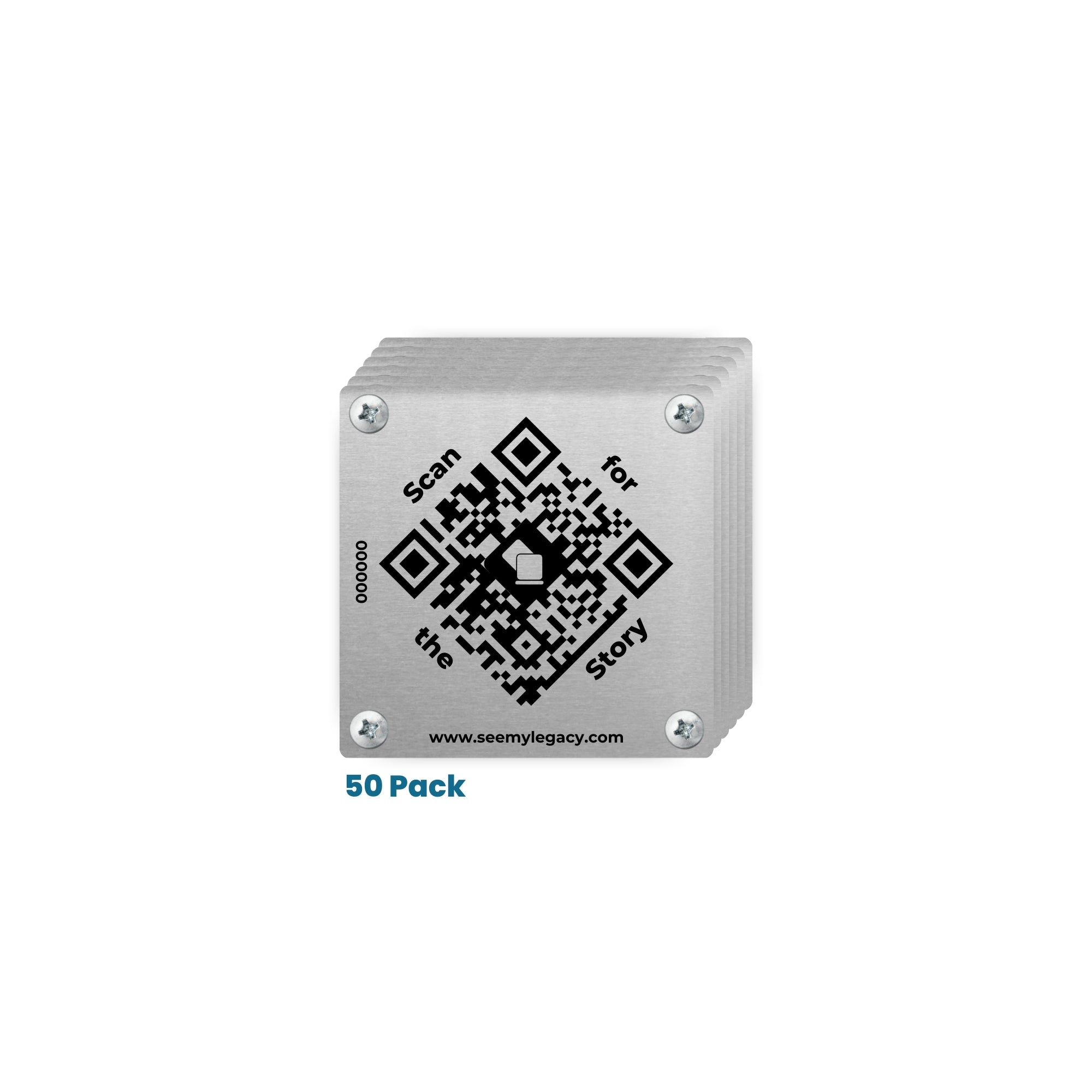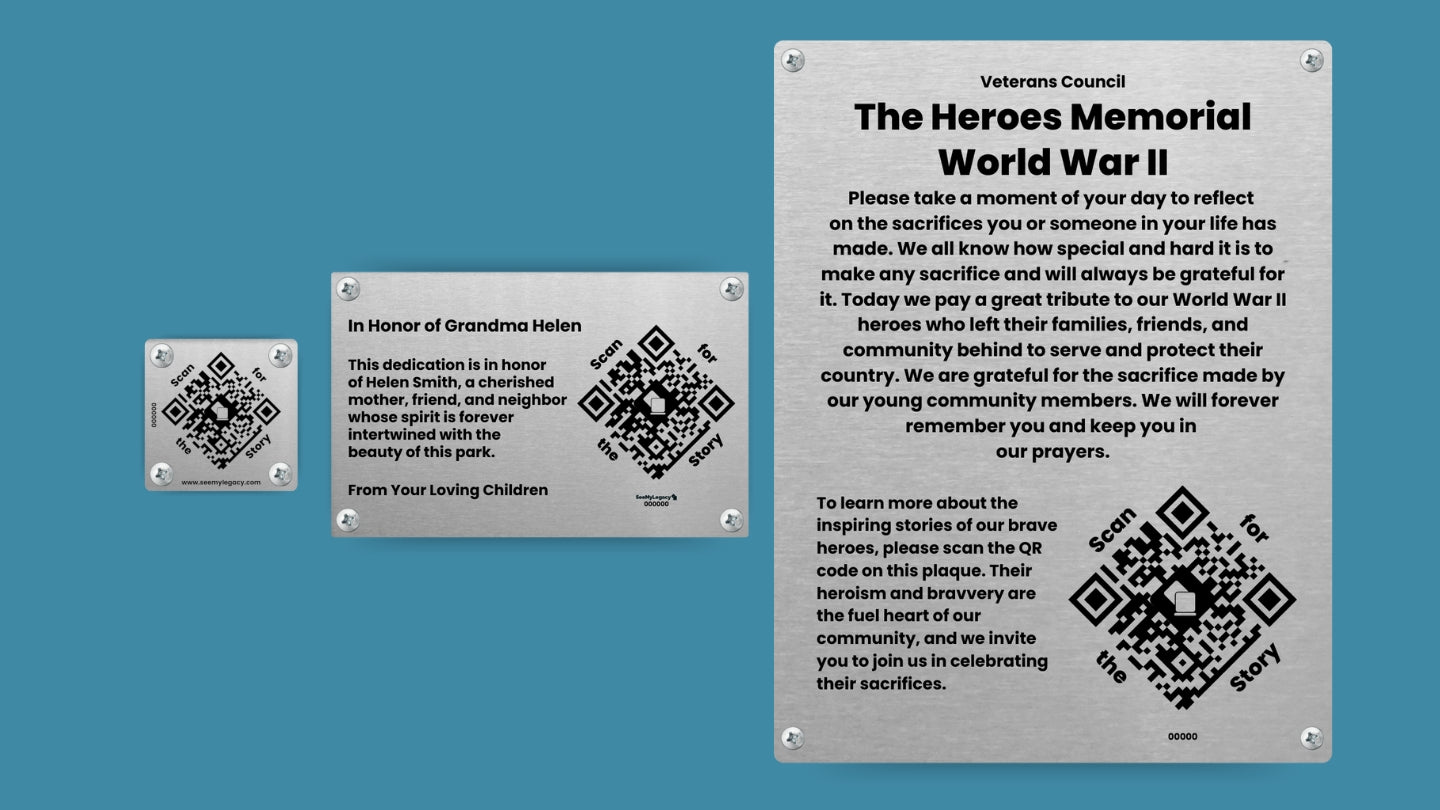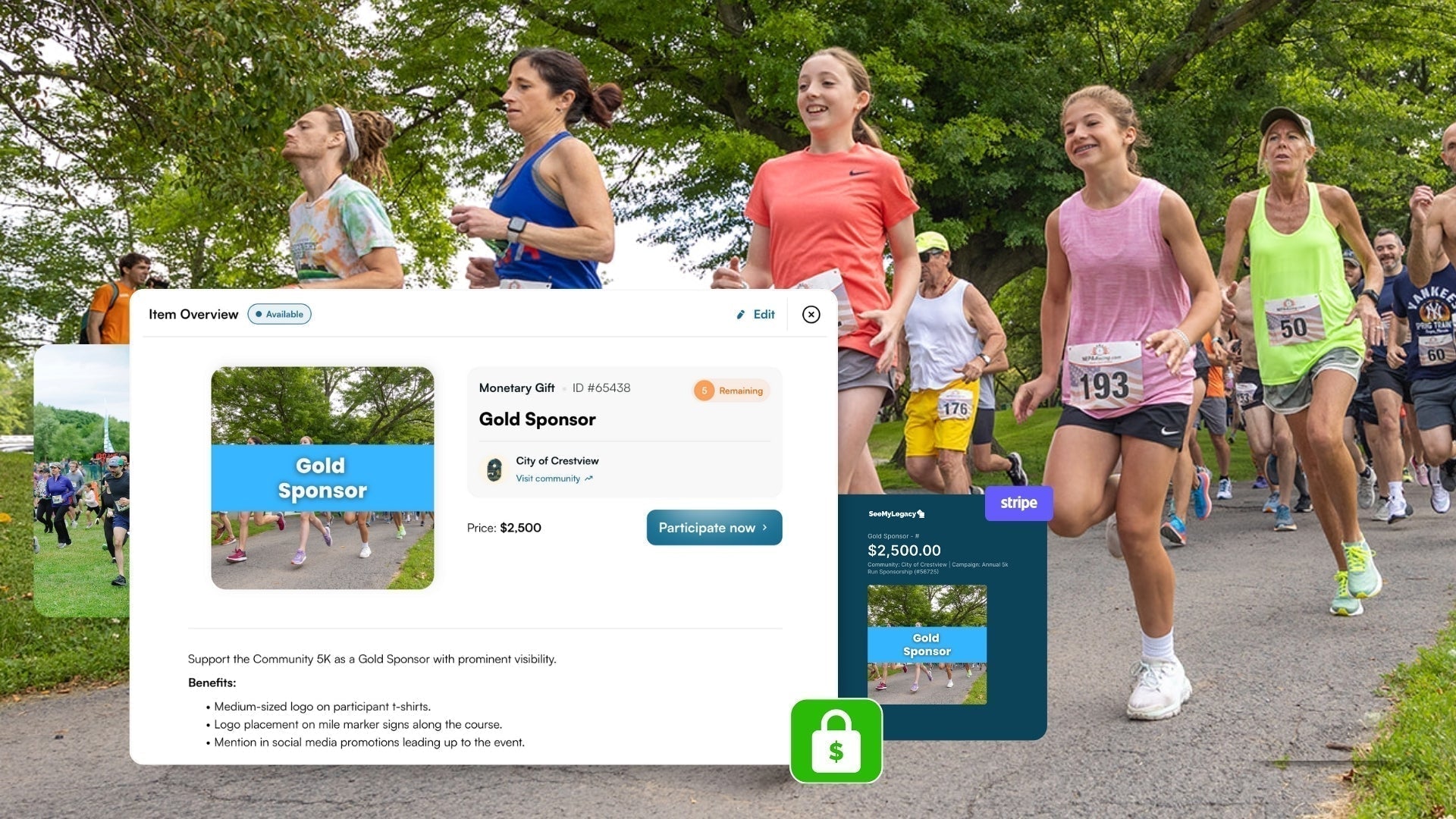Streamline your memorial programs and give every dedication a lasting legacy
Organize, promote, and manage volunteer opportunities with ease
Collect donations and rally support for the projects and causes that matter most
Facilitate easy sign-ups for events, programs, and activities
Offer a professional sponsorship experience that drives more funding
Create digital experiences that highlight landmarks, public art, local businesses, and more